






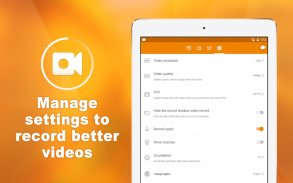













Description of DU Recorder - Screen Recorder & Video Editor
<b>DU Recorder is a free, stable, high-quality screen recorder for Android that helps you record smooth and clear screen videos. With a variety of features such as screen capture, video recorder, video editor and no rooting needed, DU Recorder provides an easy way to record screen videos, like game videos, video calls, live shows, and more - making everything simple!</b>
<b>Advantages: </b>
<b>Totally FREE, WITHOUT any in-app purchase</b>
<b>SMALL screen recorder: less than 5MB</b>
<b>NO ads, NO root needed, NO recording time limit</b>
<b>HIGH-QUALITY video: 1080p, 12Mbps, 60FPS</b>
<b>Provides interfaces in MORE THAN 20 LANGUAGES</b>
<b>Key Features: </b>
<b>★ Screen Recording</b>
DU Recorder provides stable and fluid screen recording. With this screen recorder, you can easily record popular mobile game videos; you can record video calls with family and friends; you can also record popular programs on live apps like Periscope and Bigo Live! DU Recorder is designed with the following free features:
------ Many resolutions, frame rates, and bit rates available; support for HD video
------ Pause/resume screen recording
------ Enable front camera (facecam)
------ Record external sound
------ Control screen recording through floating window or notification bar; hide floating window for frameless video
------ Display click operations in the screen recording
------ Shake the device to stop recording screen
------ Alternative storage location: Internal storage / SD card
------ Brush: Touch screen to draw
------ Using a Wi-Fi-connected computer, download videos and screenshots to your computer
------ GIF maker: A GIF recorder helps you record screen as GIF
<b>★ Video Editor</b>
DU Recorder has lots of video editing functions that can help you create better videos. You can easily make the following video editing operations with the screen recorder :
------ Trim video / Remove the middle part of video
------ Merge videos: Combine mutiple videos into one
------ Add background music to video
------ Adjust the volume of video
------ Add subtitles to video
------ Add background picture to vertical video
------ Rotate video
------ Crop video
------ Convert video to GIF
<b>★ Screenshots and Image Editing</b>
DU Recorder is not only a screen recorder for videos, but also an app to capture screenshots and edit images. With DU Recorder, you can take a screenshot in just one click. With just one hand. No more double-press and hold. Quick and easy! You can also share your screenshots or use in-app image editing tools to stitch and crop local images.
------ Use notification bar or floating window to take a one-click screenshot.
------ Stitch Images: Smartly combine several images into one.
------ Blur Image: Pixelate the image to cover areas you do not want to show.
------ Crop Image: Keep only the part of the image you want.
<b>★ Check and Share Videos</b>
------ Easily check recorded videos via floating window and notification bar.
------ Share your videos and screenshots to video sites and social sites. Share your recorded videos with friends!
------ Modify video titles on local video page for better management.
If you have any comments or suggestions on DU Recorder, please contact us at durecorder2016@gmail.com. We appreciate your feedback!
Follow us on Facebook: https://www.facebook.com/DURecorderOfficial
Subscribe to our YouTube channel: https://www.youtube.com/channel/UCtvNkr4kV3GAEHAFqe5UocQ</br></br></br></br></br></br></br></br></br></br></br></br></br></br></br></br></br></br></br></br></br></br></br></br></br></br></br></br></br></br></br></br></br></br></br></br></br></br></br></br></br></br></br></br></br></br></br></br></br></br></br></br></br></br></br></br></br></br></br></br>
Screen Recorder - DU Recorder - Version 2.4.6.8
(13-07-2023)DU Recorder - Screen Recorder & Video Editor - APK Information
APK Version: 2.4.6.8Package: com.duapps.recorder













